91
General / User list new view
« Last post by zillo on August 24, 2025, 20:45:36 »Dear community, can someone please rewrite the user list? It's currently a table, and I wanted to display user pictures side by side, with information like name, age, location, and online or offline relationship status below the pictures.
Thanks in advance.
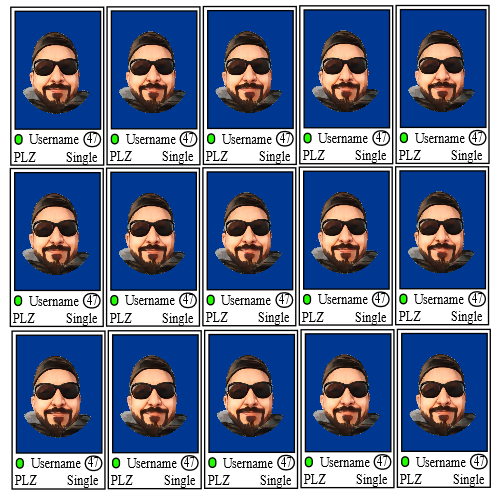
Thanks in advance.
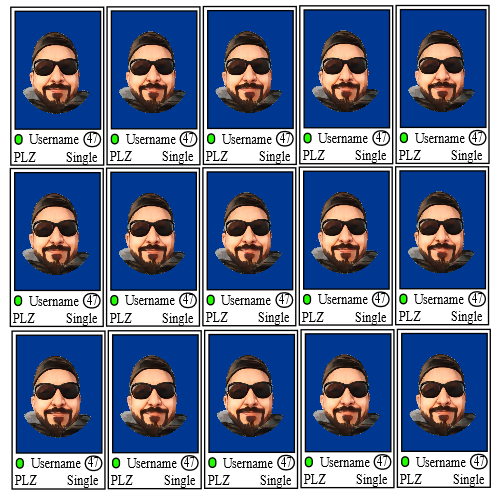

 Recent Posts
Recent Posts
 that. It really messed up everything and, moreover IS NOT easily recoverable
that. It really messed up everything and, moreover IS NOT easily recoverable 
